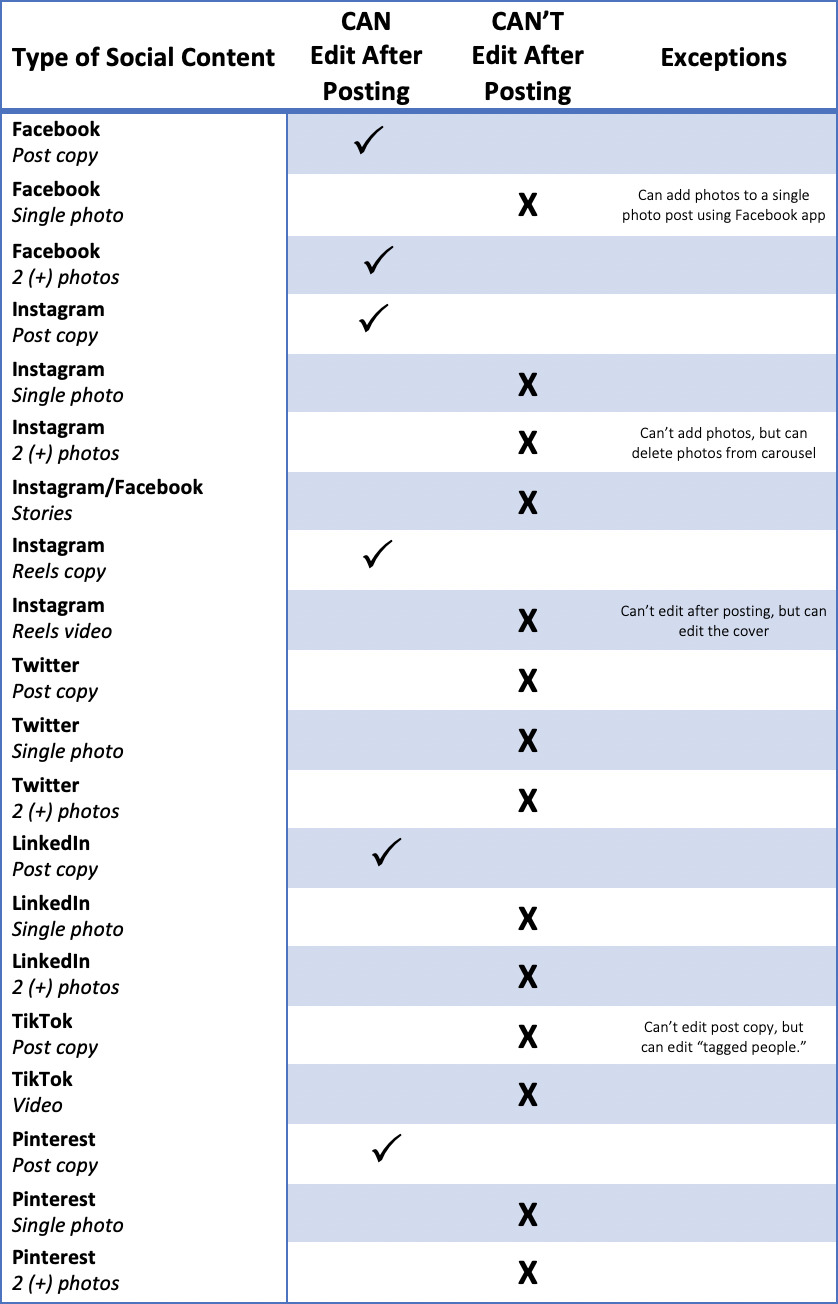We’ve all been there. You make a great graphic, write some excellent copy and post it on your business’ social pages for all to see. It’s up for a while, getting engagement in the form of likes, comments and shares. But then—whoops! You realize there’s a typo. Or you posted incorrect information. Or you forgot to add a photo to the post. Frantically, you scramble to correct your mistake. In this situation you’ll find that what you can and can’t edit on social media after it posts depends on the social network and the content type.
Why you may need to edit social content
Before we get into what you can and can’t edit on social media after it posts, let’s review why you may need to make an edit to a post. We named a few reasons in the intro. Here’s a quick list of situations we’ve come across.
- Typos, typos, typos
- Grammar mistake
- Incorrect information (dates, addresses, hours, etc.)
- Something has changed and needs to be updated
- You need to add more information
- You want to add a tag for another page/user
- You want to add a location tag
- A photo was accidentally left out of the post
- A photo needs to be removed from a post
What you can and can’t edit on social media after it posts
We don’t know why some social networks prevent users from editing content after it posts, but it’s a fact of life in the social media world. Here’s our chart to describe what you can edit on social media after it posts vs. what you can’t.
The alternative to editing
So, what happens if the content in question falls into one of the “can’t edit” categories? The alternative, unfortunately, is to delete the post entirely and start over with the changes you’d like to make. However, there are times when you may want to weigh your options as to whether the edit is worth deleting the post or not.
When to delete and repost vs. edit
If you find yourself in a situation of wanting or needing to edit social media post content, but your situation falls into one of the “can’t edit” categories, then your only option if you want to make a change is to delete the original post and post it again with your changes.
Here’s our advice. In general, if your post already has engagement, don’t delete and repost unless you absolutely have to (i.e. if the mistake is a critical one). Doing so will delete all the engagement along with it, which in turn hurts your page.
We understand that sometimes, the only option is to delete and repost (or delete entirely). However, an alternative to “updating” a post when the situation is not absolutely critical is to post your update in the comments instead.
Summary
We all make mistakes, which is why we’re thankful for the social networks that do let you make edits to content after it has posted! Knowing when you can and can’t edit on social media after it posts will help guide you to make the best-informed decision as to what to do when a change needs to be made.
McNutt & Partners is a full-service advertising and digital marketing agency. Contact us today for your marketing needs! Call 334-521-1010, or visit our contact page.