Last week we talked about the importance of updating your Google My Business listing—and the signs that it’s time to do so. Now it’s time to focus on one of the often-neglected components of your listing: the business description. While many people come to a Google listing for items like address and hours of operation, the description also plays a role in guiding Google users as to whether or not your business is relevant to them. Writing your Google My Business description may seem daunting, but recognizing a few key guidelines can help point you in the right direction.
First, where does the description appear in the listing?
Before getting into the specifics of writing your Google My Business description, it can help to know exactly where people will see it when viewing your listing. The answer is, it depends on whether you are viewing a listing on desktop or mobile. On desktop, the description appears as “From (Company Name)” toward the bottom of what is known as the “Knowledge Pack.” On mobile, you must click the “About” tab to see a business description.
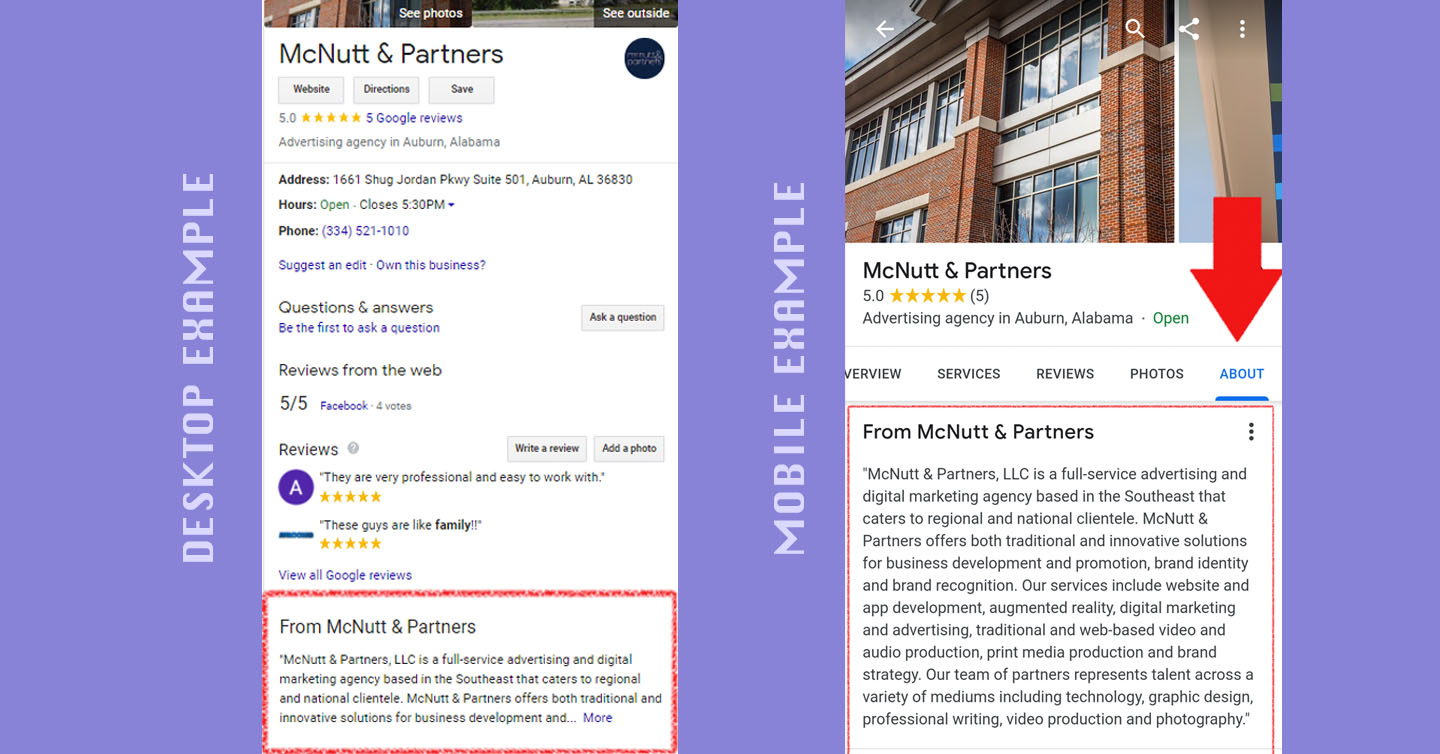 Tips for writing your Google My Business description
Tips for writing your Google My Business description
A Google My Business description is limited to 750 characters. This gives you some wiggle room to make sure you include everything important without overwhelming the user with too much copy. In fact, you likely won’t need all 750 characters to craft an effective description.
Here are a few best practices to keep in mind.
Make it immediately clear what you offer.
Don’t beat around the bush. Get to the point in the first sentence as to what products/services your business offers. This can be in conjunction with other specifics like where you are located and how long you have been in business. For example:
“We are an independently-owned women’s health and fitness center that has been offering personalized workout and nutrition programs in East Alabama for more than 15 years.”
Share what makes you stand out.
When writing your Google My Business description, use this space as an opportunity to share what sets your brand apart from your competitors. Here’s this, straight from the mouth of Google: “Published content should highlight what makes your business unique. You can use this field to provide useful information on services and products offered, as well as the mission and history of your business.”
Avoid sounding salesy.
Your Google My Business description is not the place for sales pitches. In fact, promotions, prices and offers are included in Google’s own list of what NOT to include in your business description.
Don’t include links.
Another item that Google doesn’t allow in its business listing descriptions? URLs or HTML code. In other words—links of any kind. From sales pitches to links, if Google doesn’t like what it sees in your business description, your listing may be flagged.
Employ key phrases (without keyword stuffing.)
Here is where careful word selection comes into play. Be sure to include keywords that are relevant to your brand’s services, location, clientele and more. Keyword stuffing, however, is always a no-no.
Stay relevant.
Make sure the description you craft for your business on Google sticks to accurate, relevant information about your brand and what you are all about. The point here is to be helpful for people viewing your listing—and again, you can get flagged for promoting irrelevant content.
How to edit your Google My Business description
Here’s what to do:
- Log in to your Google My Business account.
- Select “Info” on the left-hand menu.
- Scroll until you see “Add business description.” Click the pencil to edit.
- You can write your copy directly here, or if you have composed your copy somewhere like Microsoft Word beforehand, copy and paste it here.
- Click save.
Summary
Your Google My Business description exists to give Googlers a quick, clear view of what your brand is all about—and how it can benefit them. Use these strategies to make sure your description is effectively communicating the information people need to know, all while complying with Google’s guidelines.
McNutt & Partners is a full-service advertising and digital marketing agency. Contact us today for your marketing needs! Call 334-521-1010, or visit our contact page.

