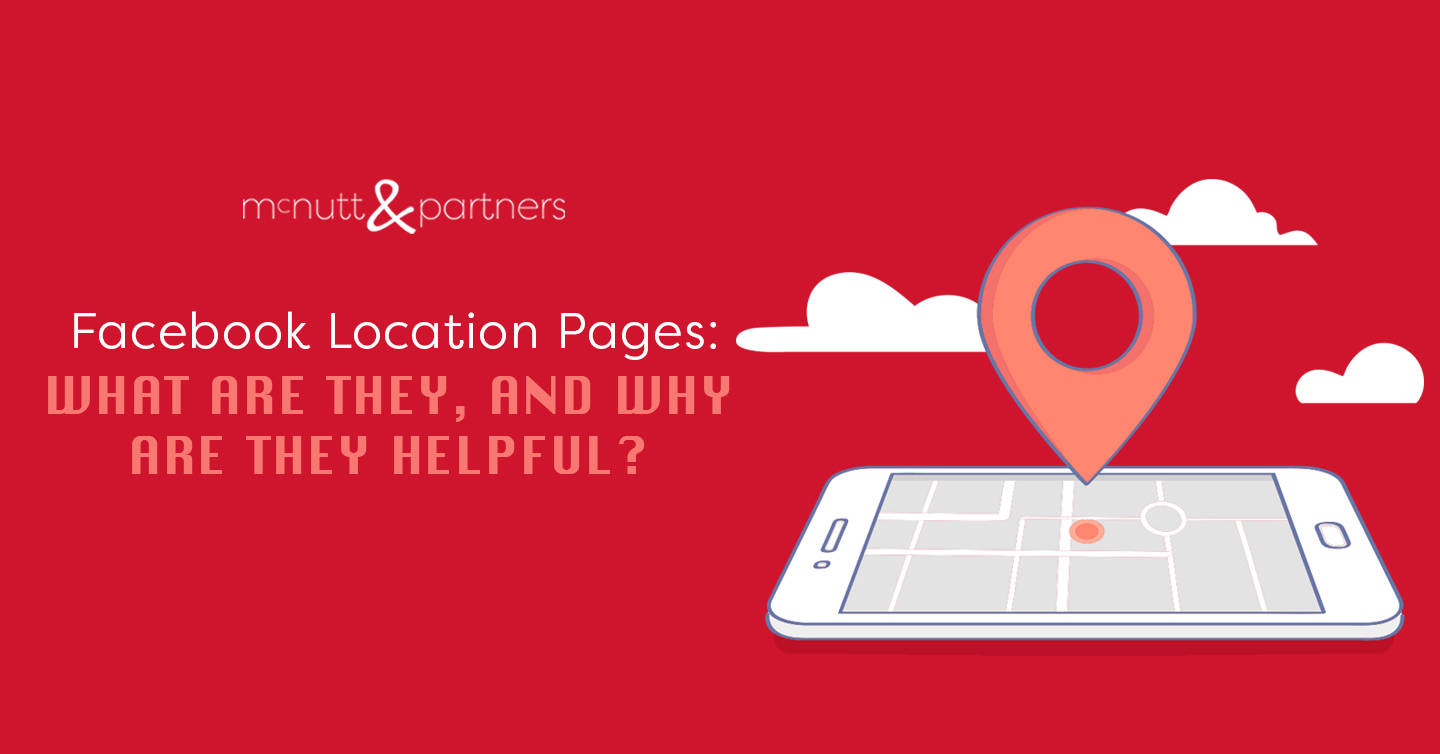Having a Facebook page for your business is all but a necessity in today’s consumer climate. But what if your business has multiple locations? Facebook offers a way to have multiple “location” pages connected to a main “parent page” representing your overall brand. These Facebook location pages can help streamline organization for page managers while making it easier for customers to find your business on the platform.
What Facebook location pages look like
Facebook locations are set up with a parent-child page hierarchy. That means that all of the various location-specific pages are connected to one main “parent” page. The parent page is a page that represents a brand (or, the parent company), but that does not have a specific location assigned to it.
For example, do a search for “Chipotle Mexican Grill” on Facebook, and your results will likely show you pages for Chipotle restaurants in your area. The top result in our search was this one for Chipotle on Auburn University’s campus—the closest to our office.

As you can see, the Chipotle restaurant’s specific location appears in parentheses, as well as in the username (@ChipotleAuburnCampus).
This differs from the main parent page for Chipotle Mexican Grill, which looks like this.
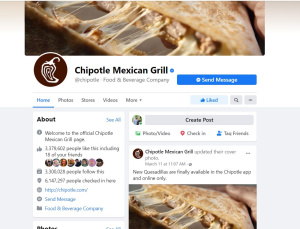
The parent page does not display a specific location, as it represents the Chipotle brand as a whole. For large brands, the parent page will typically have a blue check mark next to the page name, which indicates that the page is a verified public figure, media company or brand.
The benefits of using Facebook location pages
The draw of having location-specific subsets of your main page is two-fold.
For one, according to Facebook, it allows users to more easily find you in search. Like a Google listing, Facebook will serve up the location pages that are most relevant geographically to a particular user. When they are tied to a parent page using Facebook’s structural hierarchy, the results are tailored more accurately.
Another benefit is for the page managers themselves. Facebook’s Locations feature allows page managers to edit store information, add new stores, create targeted ads and push out content all from one central area.
For example, page managers can create a post and then send it out to the parent page and all of the location pages under it using this feature. Meanwhile, individual pages still have autonomy to post their own local content.
How to set up Facebook location pages
The first thing to do when setting up location-specific pages in Facebook is to identify a main business page first. This is the page that will represent your brand as a whole. You can use an already-established page, or create a new one to serve in this role.
Then, Facebook requires you to set up a “page structure” underneath that page. For quick reference, in Facebook Business Manager, go to “Business Settings” and then “Store Locations.” You will then be prompted to set up your page structure, which will allow you to add stores.
Summary
The Facebook location pages feature is an intuitive tool for page managers to organize and share content across multiple business locations while making it simpler for Facebook users to find and consume said content. It’s a win-win!
McNutt & Partners is a full-service advertising and digital marketing agency. Contact us today for your marketing needs! Call 334-521-1010, or visit our contact page.