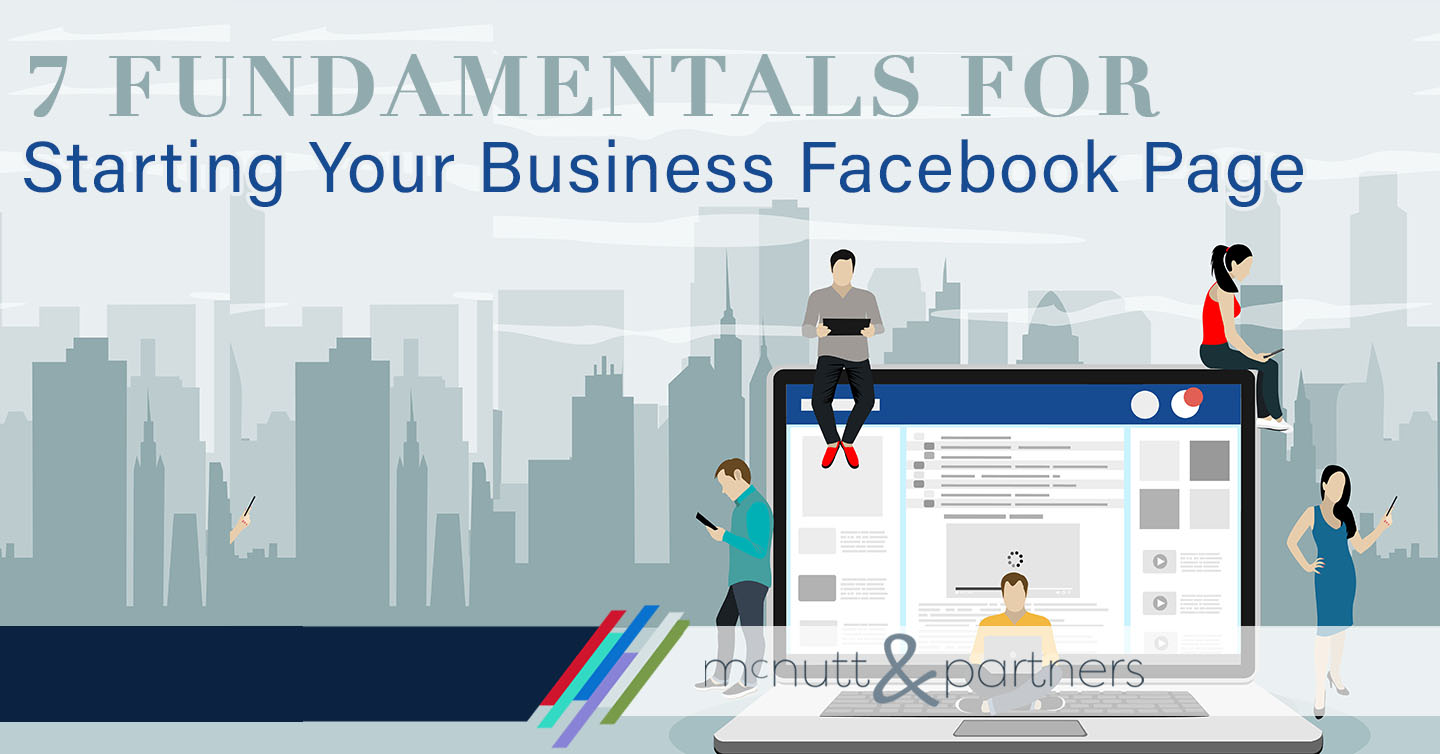There’s nothing quite like starting with a blank slate. Sometimes, however, a blank slate can prove intimidating. During the holiday hustle, we can all appreciate a cheat sheet that helps us get to where we’re going a little faster. If your 2020 goal is to establish a social media presence for your business, a Facebook page is a great place to begin. So you’ve signed up—now what? Here, we’ll run through a few fundamentals for starting your business Facebook page.
Pick a profile and choose a cover.
When you approach your blank page, the most noticeable elements missing right away are your profile picture and cover art. Fill these in first to get a sense of completion right off the bat! For business pages, we recommend that your profile picture should be a variation of your logo so that followers can find you easily and strengthen brand association. Your cover art can be an image, slideshow of images or even a video. This is something we recommend switching out seasonally.
Fill in your company info.
Next among our fundamentals for starting your business Facebook page—fill in the specifics about your company. Facebook will prompt you to do this, or you can find the “About” tab to the left of the page and go from there. Critical info that should be completed right away includes your address, phone number, website, email, hours of operation, description and business category. There are more fields available, but you can flesh those out later.
Select a button.
In the top right corner of your page just below your cover art, you’ll see a blue rectangle that says “Add Button.” Clicking this and adding a button will allow you to lead followers to various calls to action, including “Book with you,” “Contact you,” “Shop with you” and more. Select the one that is most relevant to your business goals. If you are unsure, you can’t go wrong with “Contact you.” From there, you will be able to choose how you want page followers to contact you, whether it be direct message, email or phone.
Establish a username.
This item on our list of fundamentals for starting your business Facebook page may or may not be available to you immediately. Facebook sometimes does not give you the option to establish a username until after your page has been active for some time. If not, skip this step and be sure to check back for it after you’ve been using your page for a bit.
If the option is available, it will appear as “@Username” in gray font underneath the main title of your page and below your profile picture. To create a custom username, go to the “About” section and look for it under the “General.” Your username should be similar to your main page name (which is essentially, your business name).
Tell your story.
Another feature that you may or may not see on your page right away is the “Our Story” feature. If you do not see it on the left hand side of the main page, look in the “About” section. This feature allows you to go into a little more depth in describing your business (beyond the 255 character limit in the page description). Take a minute and tell your story to your brand followers. You can also include an image or graphic in this section.
Invite followers.
What’s a Facebook page without followers? Start inviting friends, family and colleagues to like your page. Then encourage those (who you feel comfortable asking) to invite their friends, family and colleagues as well. The more followers you have, the better engagement you can expect! In addition to individuals, it’s a good idea to go through and “like” other business pages as your page, in hopes that those pages might return the favor.
Produce your first post!
Your brand is doing great things—and now it’s time to let the world know about them. Graphic, video or just some simple copy to say, “Hello,”—the choice is yours. (Posts with visuals do statistically get higher engagement than copy-only posts, however.) Just remember to keep up with your posting consistently in order to yield the best results.
Summary
Don’t be scared of getting started. Instead, use these fundamentals for starting your business Facebook page as a quick guide to doing just that. Don’t want to worry about it at all? From page setup to content schedules, the McNutt & Partners team has you covered. Start the new decade off on a positive note!
McNutt & Partners is a full-service advertising and digital marketing agency. Contact us today for your marketing needs! Call 334-521-1010, or visit our contact page.