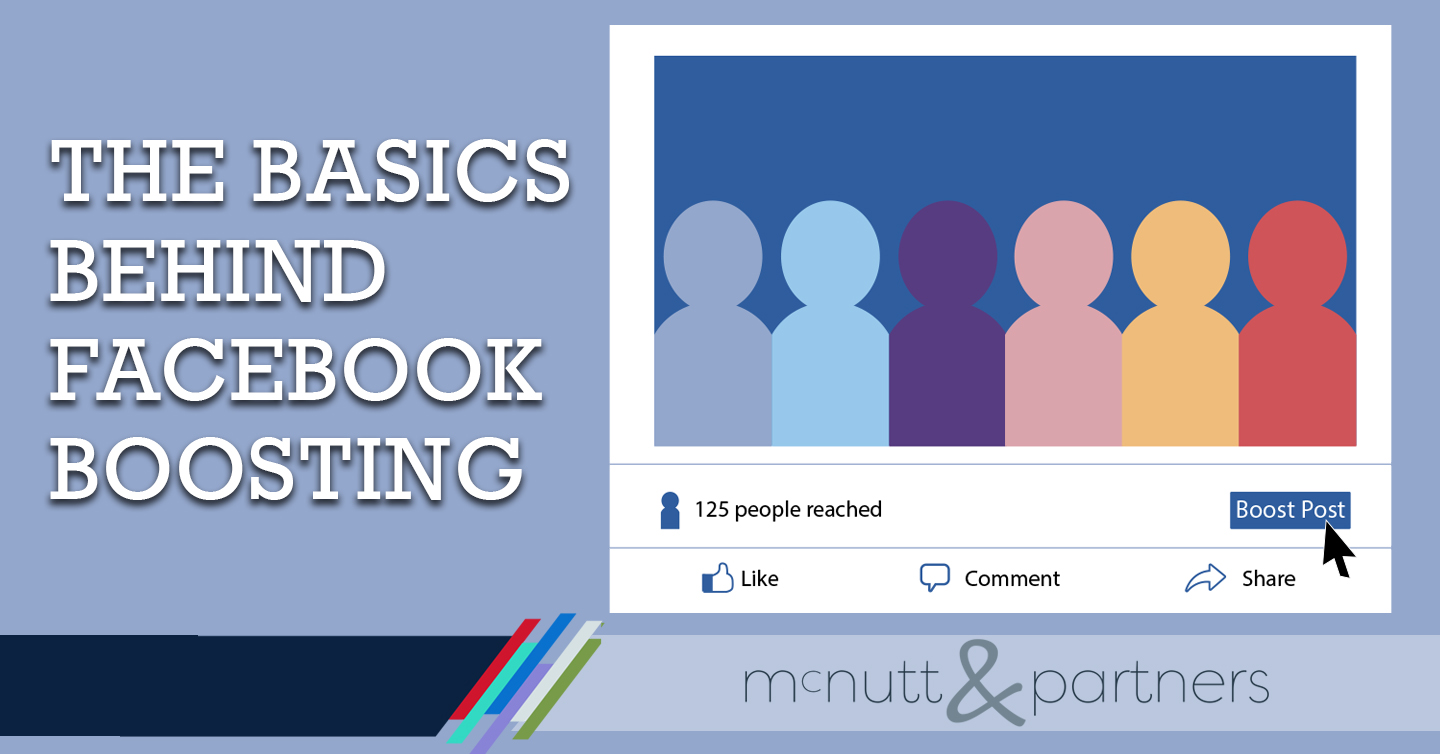Though other social media giants like Twitter, Snapchat and YouTube have commanded the attention of the world in the past decade-plus, Facebook remains at the top of the social media social strata. Having a Facebook account to represent your brand is basically a must in today’s social media-obsessed society. Posting quality content on a regular basis to Facebook is one thing, but there’s a way to push that content a step farther in terms of who sees it, and that’s through a concept called boosting. Here, we’ll provide an overview of the basics of Facebook boosting to help you get started.
What is Facebook boosting?
In essence, Facebook boosting is paying to have more people exposed to your content. Boosted posts are normal page posts that you select to boost in order to expand the audience who will see the posts. Anyone with a Facebook business page has the option to boost a post.
What are the benefits of Facebook boosting?
Boosting a post that you have created for your Facebook page serves to show your content to an audience beyond just those who follow your page. As Facebook has announced recently that organic reach for business posts will be declining in order to show users more content from family and friends, taking a proactive role in pushing your brand’s content is all the more critical.
In addition to the purpose of extending your content to more followers, Facebook boosting is also easy to use and gives you control over several aspects of the boost, such as your audience (geographically and demographically), budget, duration and more. Facebook also provides analytics related to boosted posts, so you can see exactly how your paid posts performed.
How much does it cost to boost a post on Facebook?
The beauty of boosting posts on Facebook is that you decide how much you want to spend. Instead of paying per click or per ad placement, you set a budget for the post to be boosted for a specified length of time. The minimum budget you can do is $1 per day. The higher your budget, obviously, the more people your post will be poised to reach.
Based on the audience and budget you specify, Facebook will give you an estimated reach. For example, spending $20 on a seven-day boost for persons aged 18-65 in Mississippi estimates your post will reach between 590 and 2,300 people per day. The more specific you get regarding your parameters, the more defined your reach estimate will be.
So, how exactly do you boost a post?
Boosting a post on Facebook is easier than you might think. Here’s what to do:
- Choose which post to boost. Click the “Boost Post” button in the bottom right corner of either a post you are creating or that has already been posted.
- Define your audience. You can choose to boost to people who already like your page, people who already like your page AND their friends, or people you choose through targeting (recommended). If you choose the latter, you will then be directed to specify an audience based on age, location, sex and/or interests.
- Set your budget. You can choose a budget starting from the minimum of $1 a day on up. With your audience set, Facebook will show you an estimated reach for various budget levels.
- Choose the duration of your boost. You can set your boost to run one day, seven days or 14 days by default, or until a specified date in the future.
- Review your post. There will be a preview window that shows you what your post will look like once it’s published. Look it over to check for errors.
- Pay for your boost. Select the payment option you want to use. You can store frequently-used cards here.
- Click “Boost Now.” You’re good to go!
What happens next?
After you go through the process outlined above, your post will be in “review” status by Facebook. The turnaround for this is typically pretty quick. Facebook will check your post against its advertising policies. Depending on the results, you will receive an email that your post(s) were approved, or that they were denied.
One factor to watch out for is having too much text overlaid on a graphic. Facebook prefers images with little to no text because images with too much text “may create a lower-quality experience for people on Facebook,” the company states. Here’s a tool you can use to check that your image complies with Facebook’s text-to-image ratio.
Now sit back, and watch your Facebook content soar to new engagement heights!
Facebook boosting is a surefire way to put more eyes on your brand’s content, which is the fundamental goal of digital marketing. If you need help creating, scheduling and boosting your Facebook content, the McNutt & Partners team can help. Call us today at 334-521-1010, or visit our contact page.