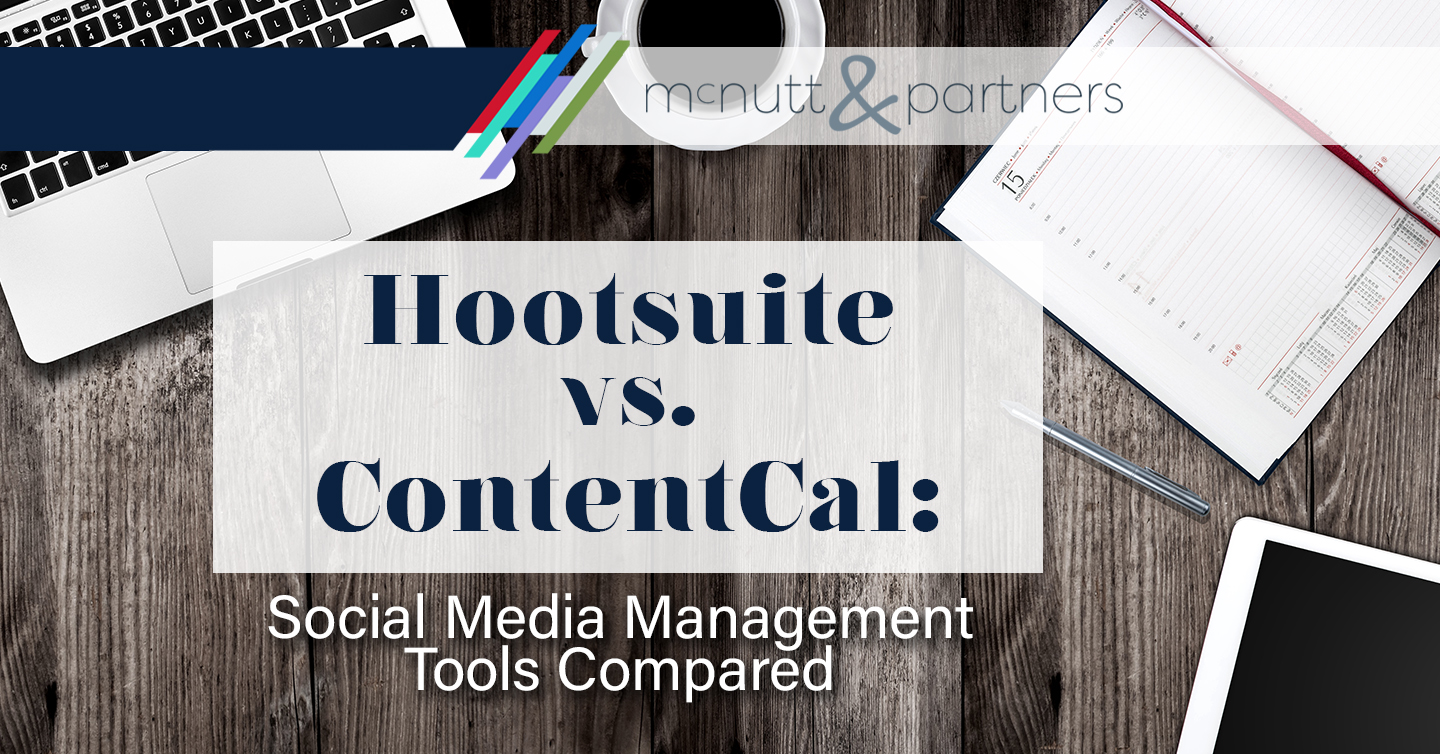Your time is precious. If you’re not doing one thing, your time could likely be spent better doing something else that’s either more productive—or more fun. As social media has become a main means of marketing to the masses, social media management tools have been born as a result. At McNutt & Partners, we not only create the content that goes out on our clients social media pages, but we also send it out to the world. Doing that for the hundred-plus individual social media accounts we manage would get tricky without the help of the social media management programs we use—Hootsuite and ContentCal. Here, we’ll do a quick comparison of Hootsuite vs. ContentCal and point out some pros and cons of each.
Hootsuite
Pros
- Direct Instagram publishing. Hootsuite has been granted access by Facebook to allow direct Instagram posting. This means you can schedule Instagram posts through Hootsuite and send them directly to Instagram without having to use the app on a smart phone or tablet. Huge points to Hootsuite here.
- Developed analytics. When managing social media on a client’s behalf, analytics are key. They show that what you are doing is actually making a difference. Hootsuite has offered analytics for some time and includes categories ranging from the big picture to individual post breakdowns.
- User-friendly mobile app. Hootsuite’s mobile app, while admittedly offering room for improvement, does provide all of the basics necessary for publishing/scheduling posts on the go. The desktop version is still the most effective way to use the program, however.
- Integrated apps. Hootsuite offers a slew of integrated apps (some free, some paid) that aim to make your social media management experience easier. Apps like pixx.io and OneDrive help manage media, while ones like Channelview Insights and Panoramiq Insights provide analytics for YouTube and Instagram, respectively.
- Built-in link shortener. No one likes to see lengthy links. Hootsuite provides a convenient link shortener on its “compose message” tab, which makes it convenient to produce a more appealing link.
- More social channels. In looking at Hootsuite vs. ContentCal, Hootsuite offers more social networks to connect to, including Facebook, Twitter, Instagram, LinkedIn, WordPress, YouTube and Pinterest.
Cons
- Random failed posts. Sometimes Hootsuite randomly fails to send out posts—and explanation as to why is lacking. Hootsuite does send notifications when this happens so you can make sure to post manually if need be. This seems to happen most often with Instagram accounts with direct publishing enabled. Typically, the error message states that the social network rejected the post for “invalid data”—despite it being in the same format as thousands of others we’ve sent out before, as well as the post going through successfully when we re-send it through Hootsuite, exactly as it was originally scheduled.
- No Facebook tagging. Hootsuite no longer allows you to tag other Facebook users in Facebook posts. If you want another page to be tagged in a Facebook post, you have to log into Facebook and manually do it.
- Lacking user support. We all need to ask for help every now and then—even as marketing professionals! But in our personal experience, Hootsuite’s ticket-based support has been unhelpful at best and almost nonexistent at worst. Getting detailed technical answers about recurrent issues has proven impossible at times.
- Cluttered user interface. Hootsuite’s interface is much more cluttered than ContentCal’s, with individual posts displaying in some views as tiny slivers, and filterable only by account, not by client or other grouping.
- More expensive with support for fewer profiles. Hootsuite offers plans that range from Free to Enterprise, (which prompts you to call for pricing). The highest stated price tier on Hootsuite’s website is the Business plan at $599 per month. It includes up to 50 social profiles. The lowest is the professional at $29 per month and includes up to 10 social profiles. See ContentCal’s comparison below, but overall Hootsuite’s price tier offerings are fewer with more limited profile options. See the full list of plans here.
ContentCal
Pros
- Facebook tagging. ContentCal recently rolled out the ability to tag other Facebook pages when creating and scheduling a post for Facebook. This is helpful from a marketing standpoint to be able to tag brands that you may be mentioning on behalf of your clients. Hootsuite removed this ability following Facebook’s crackdown on user security following the Cambridge Analytica data breach in 2018.
- Helpful customer support. ContentCal features a “chat” option in the bottom right corner that puts you in direct content with one of a handful of people on their team—with name and photo included. We appreciate this personal touch, and every time we’ve reached out to ContentCal, our questions have been answered. ContentCal’s support team, which includes some more senior members of their staff, are all currently located in the UK. Their in-house staff communicate much more effectively than many outsourced or offshored teams (including some of Hootsuite’s) do, which makes for a smoother experience start to finish.
- Easy stream selection. Considering you are using the same text and same image across several social platforms (Facebook, Twitter an Instagram, for example), ContentCal makes that more streamlined than Hootsuite. When you go to make a post in ContentCal, all of your platform options are there grouped together. In Hootsuite, you must select from a list that is categorized by social platform, rather than by client or user.
- Intuitive, organized interface. ContentCal’s core concept is the use of calendars—hence the name—for organizing social media profiles. Not only does this calendar view make it very easy to group accounts by client, it also allows users to quickly and easily see, at a glance, what’s scheduled in the coming days, week, or month. ContentCal also offers custom channels, allowing users to schedule content – albeit without automatic posting – for anywhere they wish, such as a website, blog, or even offline advertising.
- Integrated apps. ContentCal has long featured direct integration with Bitly for link shortening. Over Easter weekend, ContentCal announced that users can now connect to more than 1,000 apps by connecting ContentCal to Zapier. Apps include Slack, Trello, Dropbox, WordPress, MailChimp and many, many more.
- Less expensive with support for more profiles: Like Hootsuite, ContentCal also includes plans that range from Free to Enterprise/Custom (call for pricing). Their highest stated price tier is $399 per month with unlimited users and unlimited calendars. Their lowest is $12 and connects up to four social accounts with one user. Compared to Hootsuite, ContentCal offers more price tiers and also has the benefit of unlimited profiles at its highest level. See the full list of plans here.
Cons
- No direct Instagram publishing. Perhaps one of ContentCal’s biggest drawbacks—(and one that is frankly out of their control) is the fact that one cannot publish directly from ContentCal to Instagram. Instead, ContentCal’s app sends a push notification reminding you to post manually through Instagram’s app. Facebook is in control of which platforms are granted access for direct publishing, and ContentCal is currently on the waiting list.
- Less-developed analytics. This barely counts as a con because ContentCal does offer analytics; however when comparing Hootsuite vs. ContentCal, the latter only started offering analytics recently. This simply means that ContentCal may need some time to continue to develop theirs in order to catch up with Hootsuite.
- Limited mobile app functions. ContentCal’s app currently does not allow you to create and schedule posts. It basically serves the sole function of providing reminders that it’s time to post on Instagram. It does send your post information to Instagram upon your prompt considering you are logged into the correct Instagram account on your phone or tablet.
- Fewer social channels. Posting through ContentCal is currently limited to Facebook, Twitter, Instagram and LinkedIn. When comparing Hootsuite and ContentCal, Hootsuite offers a few more options. However, with the new Zapier announcement (see “Integrated apps” under “Pros” above) there may be room to expand.
Summary
In weighing Hootsuite vs. ContentCal, there are some major plusses and minuses on both sides. Perhaps in an effort to reach some equilibrium, or to see which one comes out on top eventually, we currently use both. If you’re deciding one way or the other, use this as a guide to determine which pros you can’t live without—or which cons are just too much to bear.
McNutt & Partners is a full-service advertising and digital marketing agency. Contact us today for your marketing needs! Call 334-521-1010, or visit our contact page.